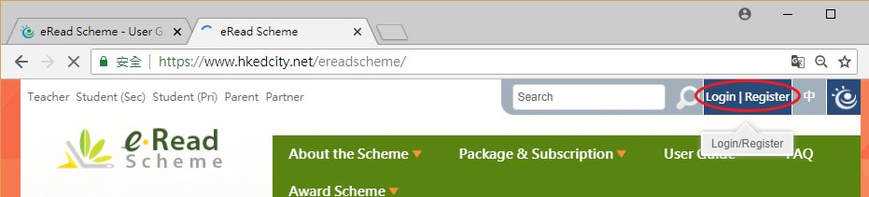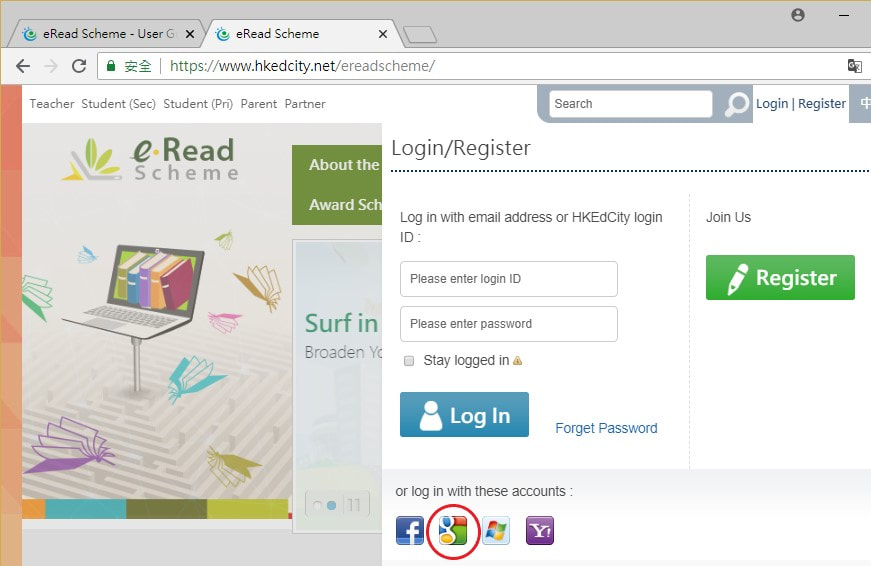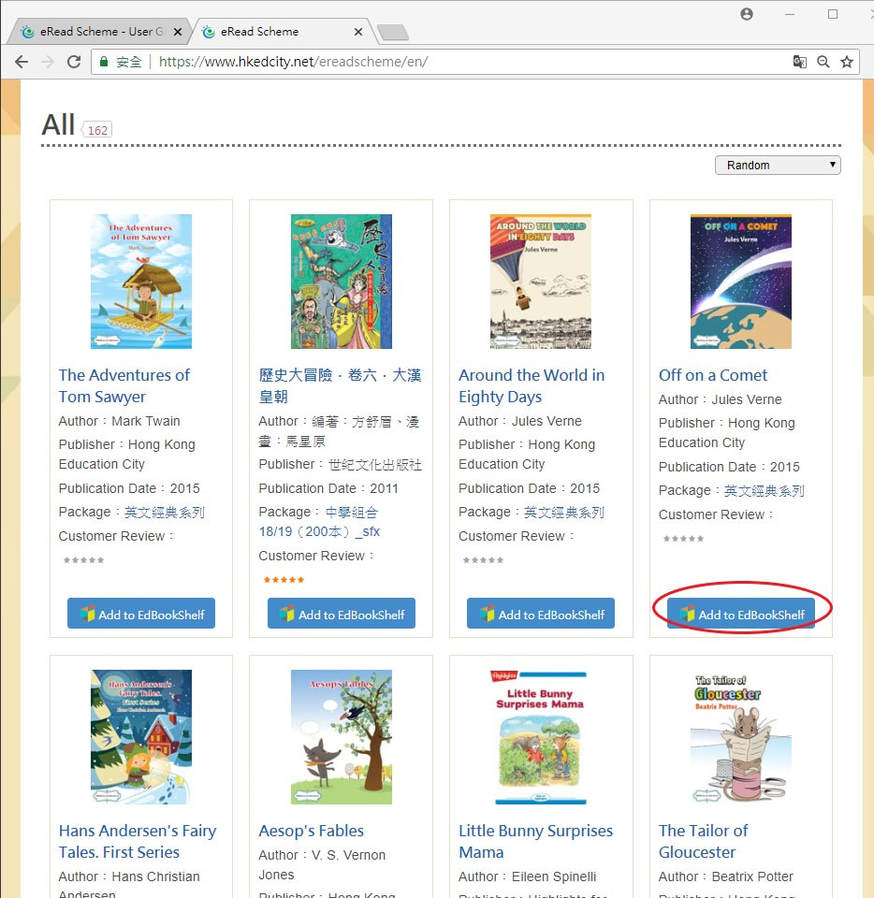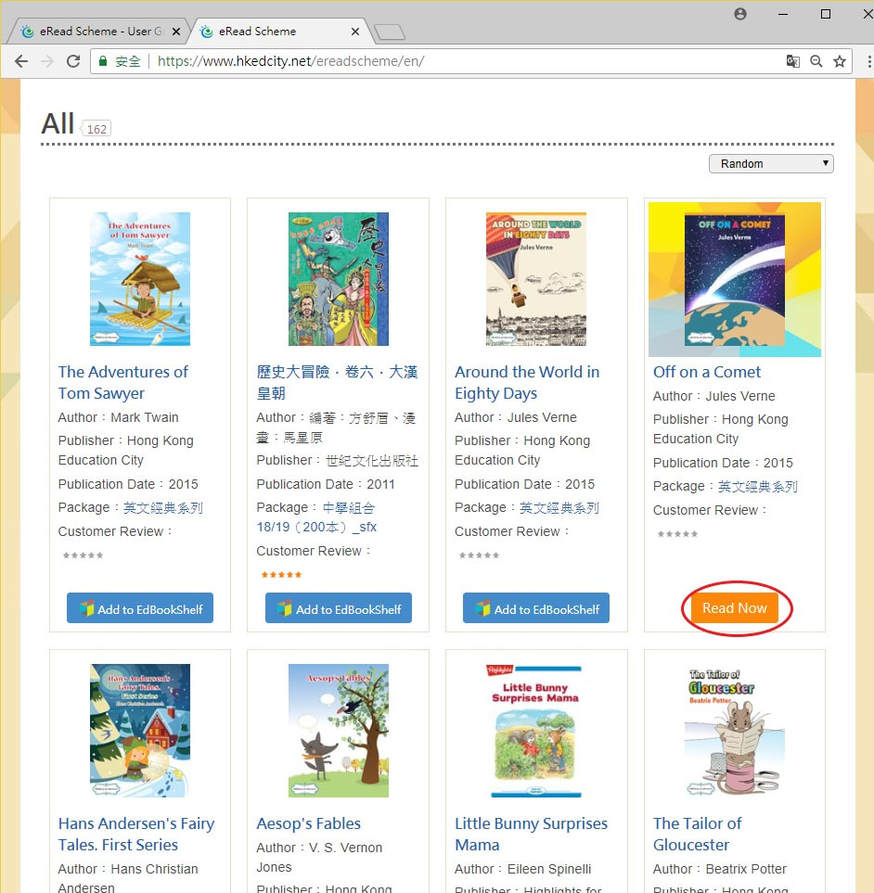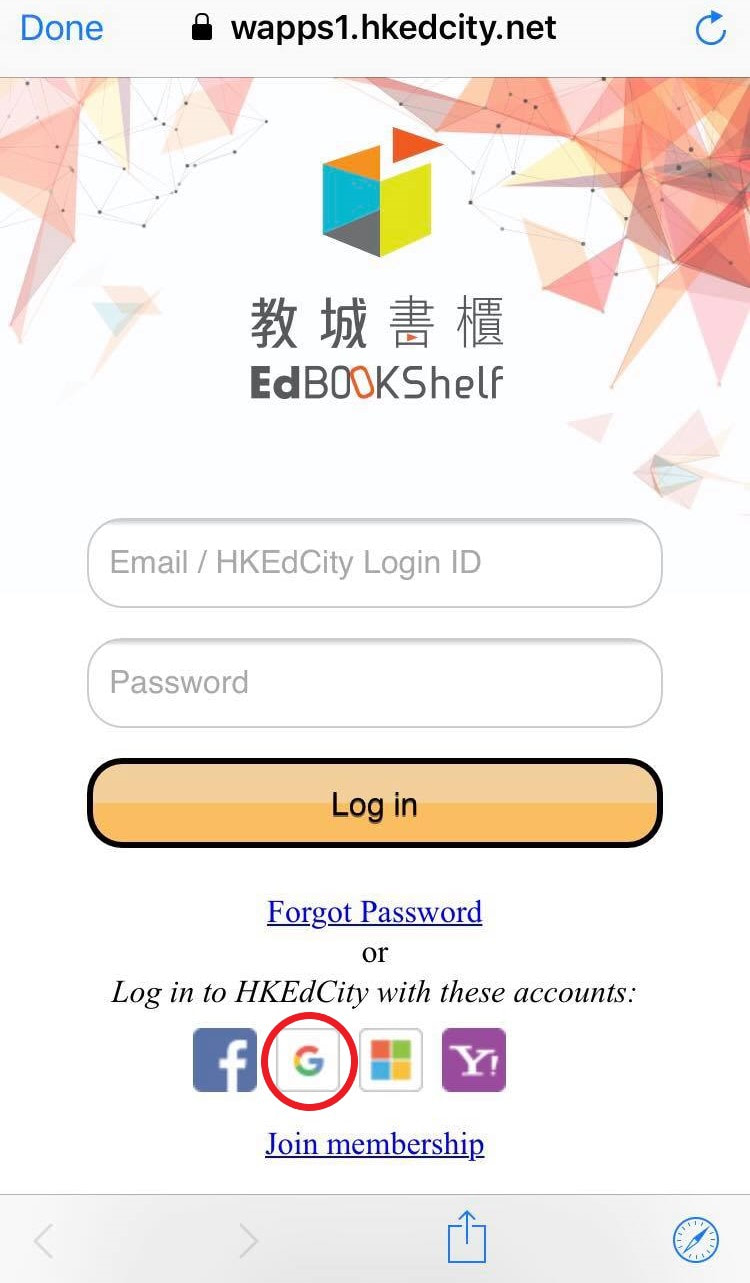eRead Scheme from HKEdCity
In order to promote extensive reading, we have joined the eRead Scheme from Hong Kong Education City (HKEdCity) in this academic year. HKEdCity is always committed to cultivating reading culture, and its ‘eRead Scheme’ provides yearly subscription of eBooks.
Objectives
|
Source from HKEdCity: https://www.hkedcity.net/ereadscheme/about_eread_scheme
How to access the eBooks?
To enjoy the eBooks, simply follow these steps:
1. Enter the eRead Scheme web page: http://www.hkedcity.net/ereadscheme/
2. Press 'Login', choose the 'google' icon and log in with your school intranet account, i.e. [email protected]
3. Choose the books that you are interested in and click "Add to EdBookShelf"
4. After processing, press "Read Now" to read the book.